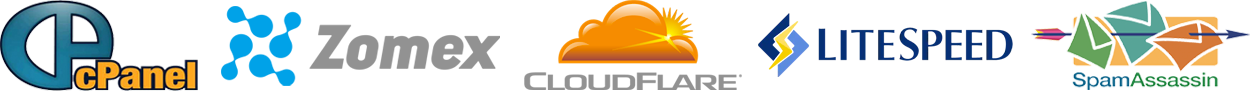After setting up the error pages in cPanel, you may need to adjust your browser settings to see this pages.
If you are using Internet Explorer:
Click Tools > Internet Options > Advanced and uncheck 'Show friendly HTTP errors'.
If you are using a different browser, check the settings and look for something that relates to errors.
Note: Custom error pages do not show up on temporary access url's (url's IP address, server name etc.) for your account.
Why can't I see my Custom Error Pages? Print
- 0
Was this answer helpful?
Related Articles
Accessing your Control Panel (cPanel/WHM)
Your cPanel control panel is accessible via any of the following...
Do you have a manual for your control panel?
Yes, the manual for our cPanel control panel can be accessed via the following url:
Click Here...
How can I check the disk space usage of my account in detail?
You can check your disk space usage of your directories in detail via cPanel > Disk Space Usage.
How do I access my control panel (cPanel) before domain propagation?
You can access your cPanel before your domain has propagated via: http://your.ip/cpanel with your...
Powered by WHMCompleteSolution