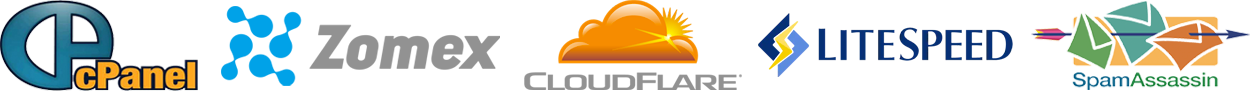Softaculous Apps Installer is used to quickly install dozens of the leading open source content management systems into their web space.
Softaculous Apps Installer will allow you and your customers to install dozens of scripts instantly. To use Softaculous simply login to your cPanel control panel then click on the Softaculous icon located at the bottom of your cpanel, from there you can select dozens scripts such as Blogs, Portals/CMS, Forums, Shopping Carts, Customer Support Desks, Image Galleries, Mailing Lists etc with just an click of a button.
What is Softaculous? Print
- 0
Was this answer helpful?
Related Articles
Accessing your Control Panel (cPanel/WHM)
Your cPanel control panel is accessible via any of the following...
Do you have a manual for your control panel?
Yes, the manual for our cPanel control panel can be accessed via the following url:
Click Here...
How can I check the disk space usage of my account in detail?
You can check your disk space usage of your directories in detail via cPanel > Disk Space Usage.
How do I access my control panel (cPanel) before domain propagation?
You can access your cPanel before your domain has propagated via: http://your.ip/cpanel with your...
Powered by WHMCompleteSolution