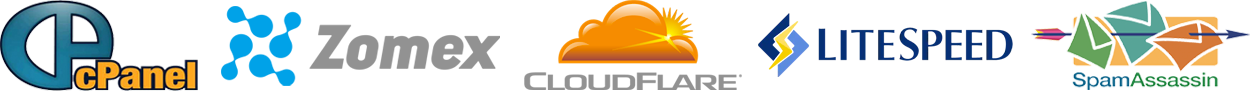1. Log in to cPanel and go to the main menu, where you will see a link to the 'Error Pages' section and follow that link.
2. Click on the button of the required error page, such as the 403 button. After following that link, you will be able to easily upload your custom '404 Error' page using a built-in web based HTML editor. You can use the buttons at the top of the page to insert variables into the displayed code.
3. Finally click on 'Save' the button.
How do I create or modify a customized error pages? Print
- 0
Was this answer helpful?
Related Articles
Accessing your Control Panel (cPanel/WHM)
Your cPanel control panel is accessible via any of the following...
Do you have a manual for your control panel?
Yes, the manual for our cPanel control panel can be accessed via the following url:
Click Here...
How can I check the disk space usage of my account in detail?
You can check your disk space usage of your directories in detail via cPanel > Disk Space Usage.
How do I access my control panel (cPanel) before domain propagation?
You can access your cPanel before your domain has propagated via: http://your.ip/cpanel with your...
Powered by WHMCompleteSolution