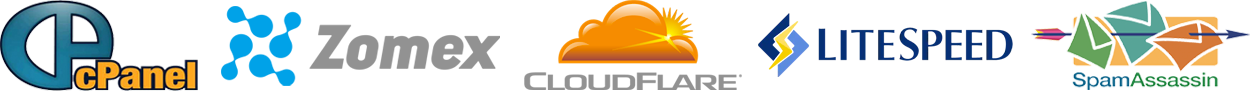You can password protect any directory via: cPanel > Password Protect Directories. Select the folder you wish to protect by clicking on its name, then password protect it as your preference. The password protect feature allows you to easily password-protect a folder in your account. With this feature you can add/delete users. The users will be prompted to enter a username and password before they are allowed access to a certain folder.
Related Articles
Accessing your Control Panel (cPanel/WHM)
Your cPanel control panel is accessible via any of the following...
Do you have a manual for your control panel?
Yes, the manual for our cPanel control panel can be accessed via the following url:
Click Here...
How can I check the disk space usage of my account in detail?
You can check your disk space usage of your directories in detail via cPanel > Disk Space Usage.
How do I access my control panel (cPanel) before domain propagation?
You can access your cPanel before your domain has propagated via: http://your.ip/cpanel with your...
Powered by WHMCompleteSolution