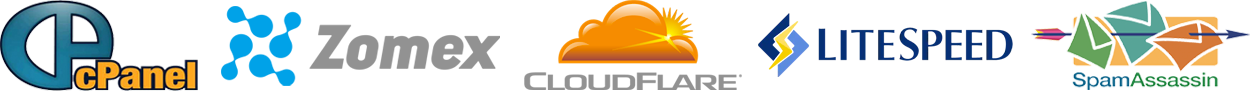Your cPanel control panel is accessible via any of the following links:
http://yourdomain.com/cpanel
http://yourdomain.com:2082
http://yourip/cpanel
http://yourip:2082
Your WHM (WHM is only available for reseller, dedicated and VPS clients) control panel is accessible via any of the following links:
http://yourdomain.com/cpanel
http://yourdomain.com:2086
http://yourip/cpanel
http://yourip:2086
Your control panel/s run on ports 2082 (cPanel) and 2086 (WHM), so if you are behind a firewall or proxy server you might have trouble accessing your control panel if that port is blocked. Unfortunately, there is no way around this and the only resolution is to talk to your Network Adminstration about opening up that port for you.
Accessing your Control Panel (cPanel/WHM) Print
- 0
Was this answer helpful?
Related Articles
Do you have a manual for your control panel?
Yes, the manual for our cPanel control panel can be accessed via the following url:
Click Here...
How can I check the disk space usage of my account in detail?
You can check your disk space usage of your directories in detail via cPanel > Disk Space Usage.
How do I access my control panel (cPanel) before domain propagation?
You can access your cPanel before your domain has propagated via: http://your.ip/cpanel with your...
How do I access my website statistics?
Your website stats can be found by logging into your control panel (cPanel > Web/FTP Stats) ....
Powered by WHMCompleteSolution